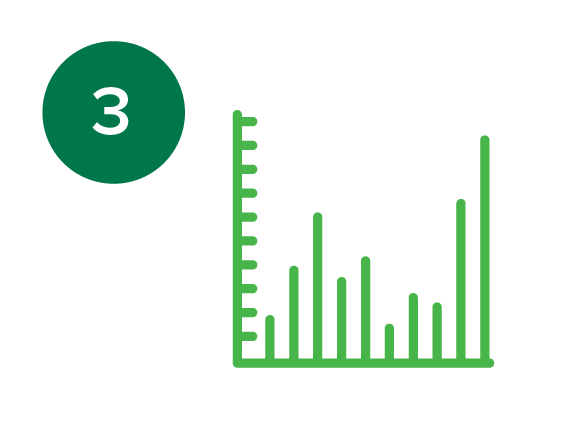FOR AGRONOMISTS AND FARMERS
Since the launch of the Soil Tech Project in December 2018, the team has been working hard to bring the first Soil Tech Tools to market. The first of these, the Digital Soil Mapping and Soil Sampling Design tools provide insights to agronomists and farmers on potential management zones across their farms, and suggests the optimum location for soil tests to be conducted within each zone.
These tools have been made available for broad use, and include a k-means clustering algorithm for the creation of soil management zones, and a conditioned Latin Hypercube Sampling (cLHS) algorithm to help sample and characterise variability. The tools have been designed to be used by agronomists and farmers to optimise soil sample locations and improve overall soil management. In order to work effectively, both tools should operate together; the k-means clustering run first to create soil management zones, and the cLHS run against those zones. This allows a feedback loop to help ensure that the data used in the cLHS algorithm is reflective of the soil.
Using the Tools
The tools can be accessed via the FarmLab website, www.farmlab.com.au. Use is free of charge up to 3,000ha. The way we recommend the tools be used is as follows:
Create a Farm
A user is given access to a new farm when their account is created. This is the container for all paddocks, zones and sample information.
Create a Paddock
Once a user has identified the location of their farm, they can either draw a single paddock or load a shape or KML file using the ‘+’ button.
Setup paddock data
After a user creates a paddock, they enter a name and select the calendar month in which the crop is at peak biomass. We use this to filter the date range when selecting NDVI imagery at the next step.
Run a farm survey
The farm survey will gather all publicly available datasets and processes it. These datasets can be used in the next step to create soil management zones.
Zoning the farm
To create zones, the user is given the option to zone the entire farm or individual paddocks (as outlined above). They select the number of zones and how many samples to take across each zone. They can also change the weighting applied to each dataset. The number of samples per zone and the metrics that you choose will determine the suggested location for you to take the samples. The cLHS algorithm is automatically run against these zones.
for developers
One of the aims of the Soil Tech Project is to enable as many businesses as possible to adopt the tools. Our aspiration is that when the Soil Tech Project winds up in 2022, the full suite of tools provides a widely accessible and practical system for managing soil in a way that has not been possible before.
Whilst the development of the tools is funded by the Landcare Smart Farming Partnerships grant, we will rely on adoption by commercial service providers as part of their commercial offering to their customers, to get widespread usage by agronomists and farmers across different farming sectors and locations. As such, in addition to providing the tools ‘ready to use’ via the FarmLab platform, we also offer the code for other software and service providers to pick up and embed within their service offering.
The code, plus development documentation and guidelines are available on GITHUB. This is a private repository. Please contact Andrea Koch at andrea.koch@akagtech.com.au to apply for a seat.